Menu
In previous blogs, we have talked about the things you need to think about when choosing a CCTV system, and we talked about the need to buy components that will allow you to upgrade the system over time, as your budget allows and as your needs change.
One of the first things people need after having set up a CCTV system, is the ability to review footage going back in time and in order to store the video feed, you will need either a DVR or an NVR, don’t worry I will explain what these are below.

A DVR is a digital recording device, which is where video footage is stored, and it is usually used with analog cameras. The DVR device converts the analog video feed into a digital format so it can be stored on a digital device, like a hard drive as opposed to a videotape (remember those).
An NVR (network video recorder) receives a digital signal from the IP (digital) cameras and then stores that data, i.e., it doesn’t have to convert the camera feed into a different format.

A DVR and analog cameras are connected by a cable known as a coaxial cable, and there is a limit to how long a coaxial cable can be before there is a loss of quality, and because it is thicker it is more difficult to install, and it is slightly more expensive).

An NVR and digital cameras are either connected by a cable known as an ethernet cable (the same cable that connects computer networks) or can be connected wirelessly in the same way that computers connect wirelessly. There is no limit to the distance between a camera and the NVR as long as both are connected to a network. (Note that an ethernet connection has a maximum of 100m length, but wireless connections can be up to 10km.)

DVR’s are usually cheaper than NVR’s and are a good option for the budget-conscious person, but it could end up being more expensive if you want more features in time, because you will have to upgrade to an NVR with digital cameras to get the advanced features offered by digital systems. In essence, replacing the whole installation including cables and cameras.
Having chosen a recording device, the next question is how far back do you want to be able to view footage? The size of the storage device (usually measured in gigabytes or terabytes (1 000 gigabytes)) is one of the determining factors, but other factors such as the number of cameras you have and the quality of the videos (remember in the last blog we talked about camera resolution) will also have an impact. The higher the number of cameras and the higher the resolution of the cameras, the lower the amount of footage per camera that can be stored and therefore, the less you can go back in time.

A 1 TB (1 000 gigabytes) hard drive can record about 14 days of footage at reasonably high quality (HD cameras) and about 120 days at low quality, per camera, so if you have 8 cameras you can record just under 2 days of footage at high quality, and 15 days at low quality. Very high-quality cameras (e.g. 4k cameras will use up nearly 4 times the storage space of HD cameras so the footage is a quarter of the days quoted above).
What happens when the recording device is full? Don’t worry, the recording devices usually work on a last in first out principle, as the device detects that the system is getting full it deletes the older footage so there is space for the new footage.
Fortunately, there are other ways to ensure you have more footage, but these require more sophisticated systems. For example, more sophisticated CCTV systems may have some form of motion detection (more about this in a later blog) and will record low-quality video when no motion is detected and will record high-quality video when motion is detected. This means that when there isn’t much to see you will still be able to see footage (just in case the motion detection missed something), but when there is something to see you will have good quality video to watch and see what happened. The amount of movement detected will impact how much footage is recorded at the higher quality, with the resulting impact on footage kept.
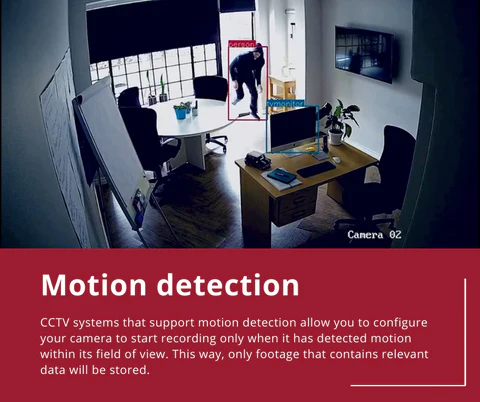
Another consideration is the playback of the video. For example, it might be good and well to know that you can go back say 24 hrs to view footage of what happened, but you don’t want to spend 24 hr watching the 24 hr footage. Believe me, I know many examples of exactly that happening, especially in areas that are busy with a lot of movement and you are trying to identify something specific, but you don’t know when it happened.
The management of the video feeds and the playback is controlled by software, we will delve into that in a later blog.
When choosing an NVR one of the most important things to consider is the number of channels (cameras) the NVR supports. If you think you may want to expand the number of cameras at a future date rather then purchase an NVR that supports more channels (obviously if you can afford it).
There is a lot to consider, and we hope that these blogs start to give you enough information to be able to ask the right questions. We will get into more in future blogs, but in the meantime, if you have any questions, please don’t hesitate to contact one of the Surion team or a professional installer.